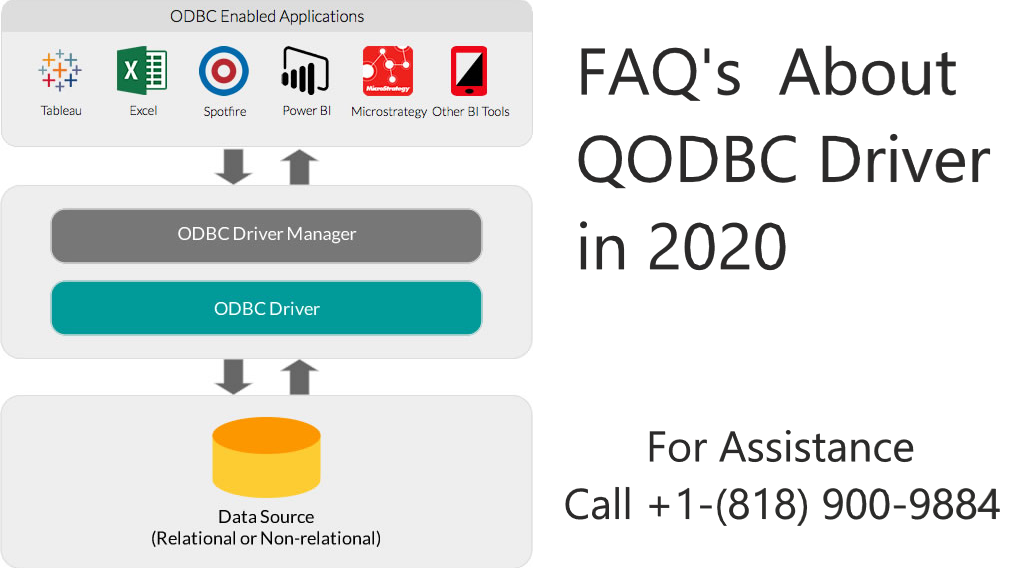ODBC Driver FAQs
Get answers to commonly asked questions about Open Database Connectivity (ODBC) driver and the way how it works in QuickBooks Desktop.
What is ODBC driver?
Open Database Connectivity (ODBC) driver could be a customary application that allows different programs to communicate and exchange info with each other. It allows admin access to your company file using a third-party applications like Microsoft Excel, Access, or Crystal Reports.
Through ODBC, you can create spreadsheets in Excel, tables in Access, and create reports in Crystal Reports that reflect your real-time company file. You can also use this feature to design your own reports, combining data from multiple company files, personalize invoices, create mail merges, etc. In addition, you can write your own queries using Structured Query Language (SQL).
Can I use the ODBC driver in QuickBooks?
| QuickBooks Enterprise | Along with Intuit Developer Network member FLEX quarters, we have a read-only QODBC driver for your company file. That allows you to share data between QuickBooks and hundreds of other applications. Note: Window Servers (Window Server 2003, 2008, etc) requires the server only driver. For server only or additional features, you can upgrade to a read/write driver. Fees may apply. |
| QuickBooks Desktop Pro/Premier | The read-only and read-write drivers are available in FLEX quarters. Note: It’s not necessary to upgrade to your subscription to use the QODBC driver. |
How can I install the driver?
To install in QuickBooks Enterprise
- Go to File, then select Utilities.
- Select Setup ODBC, then download and install the ODBC driver.
To install in QuickBooks and Premier
You’ll need to buy in FLEXquarters to download and install it.
How can I update the read/write or server driver?
To update your driver, you can purchase it in the FLEXquarters.
How much does ODBC drivers cost?
To learn more about the cost, you can check out the applicable prices for your QuickBooks product.
Note: If you are working with the read/write driver, check out their support site or contact a FLEX quarters agent. There are certain limitations in data due to QuickBooks Software Development Kit (SDK). Some of these info are not available like payroll data, multiple Ship To address, and unit of measure.
Can I contact a QuickBooks agent for assistance?
QuickBooks Desktop Enterprise
Our support agent is limited for installation, assistance in troubleshooting errors, and configuration of the ODBC driver for QuickBooks Enterprise Solutions (QBES) users. For technical errors beyond the areas mentioned, refer to their support site. Fees may apply.
QuickBooks Desktop Pro and Premier
For QuickBooks Pro and Premier users, all purchase, download, and technical concerns are handled by FLEX quarters. Fees may apply.
What are the available resources that I can use?
Get more help in their site for available tutorials, troubleshooting steps, and additional support.
How to set up QODBC in Microsoft Excel, Microsoft Access or Crystal Reports?
Select these application for detailed instructions or check out their site to learn more.
- Microsoft Excel
- Microsoft Access
- Crystal Reports