It would be our pleasure to answer any questions you may have about QuickBooks Workforce and View my Paycheck.
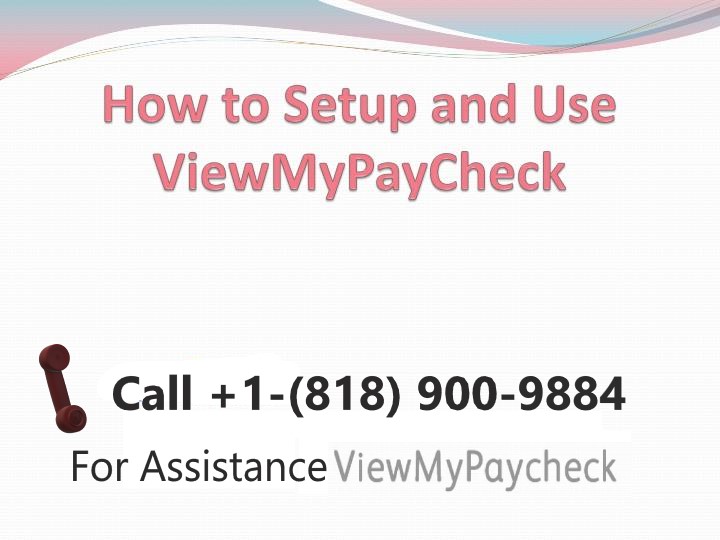
Employers will need to set up QuickBooks Workforce for the paycheck information to automatically upload to Intuit’s servers also This feature is available to all QBO Payroll service and is already part of the payroll subscription cost.
For additional insight into QuickBooks Workforce, such as the basics, I’m adding an article that We recommend:
Set up online pay stub access for employees (QuickBooks Workforce, formerly ViewMyPaycheck).
Please be sure to let me know if you have further questions about using the feature formerly ViewMyPaycheck. We’ll be more than happy to help out.
QuickBooks Workforce makes it easy and secure for you to view and manage your paychecks, W-2’s, and other employee info. If your employer just sent you an email invite to the Workforce, you can now accept the workforce invite. Let me help guide you on how.
- Look for an email from Intuit Services (QBOPayrollNoReply@intuit.com) with a subject “Finish setting up with (insert business name here).”
- Open the email, then select the Get access for paychecks link to accept the invite. Remember that you can only use this link once.
- Create an Intuit account, or sign in with your existing one. An Intuit account lets you access multiple Intuit services using a single login. If you have a Mint or Turbotax account, you can use the same login for your QuickBooks Workforce.
Once completed, you can now view,download, or print paychecks.
- Log in to your QuickBooks Workforce.
- Select the Paychecks menu from the left.
- View, download, or print your latest paycheck or past paychecks.
- To view your latest paycheck, quickly check the information about your paycheck, including net pay, total hours, worked, and pay date at the top of the page. To see your paycheck’s breakdown or to download a PDF version you can print, select View detail.
For more information, you may check this article: QuickBooks Workforce, Access your paychecks and W-2’s online.
