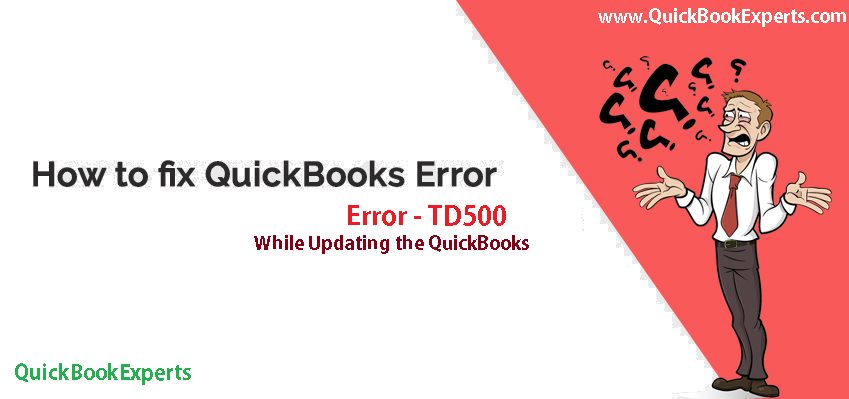Learn how to fix the error TD500 “There was a problem with your update,” error code TD500. This error appears when you try to process a credit card in QuickBooks Desktop. Lets get started.. How to Fix error TD500 There was a problem with your update
This error can happen if you have more than one version of QuickBooks Desktop on your computer. Here’s how to fix this so you can take payments again and get back to business.
Install QuickBooks updates and repair file
- One by one, open each version and make sure QuickBooks is up to date. The fastest way to do this is to select Help > Update QuickBooks.
- After you make sure QuickBooks is up to date,download the repair file. Save it somewhere you can easily find it, like your desktop.
- Double-click the file to unzip it.
- Right-click quickbooks_fix_tdtool.bat and select Run as Administrator.
- When it’s finished running, open the version of QuickBooks that had the error. Now you are good to go.
- Process your customer’s payment like you normally do.