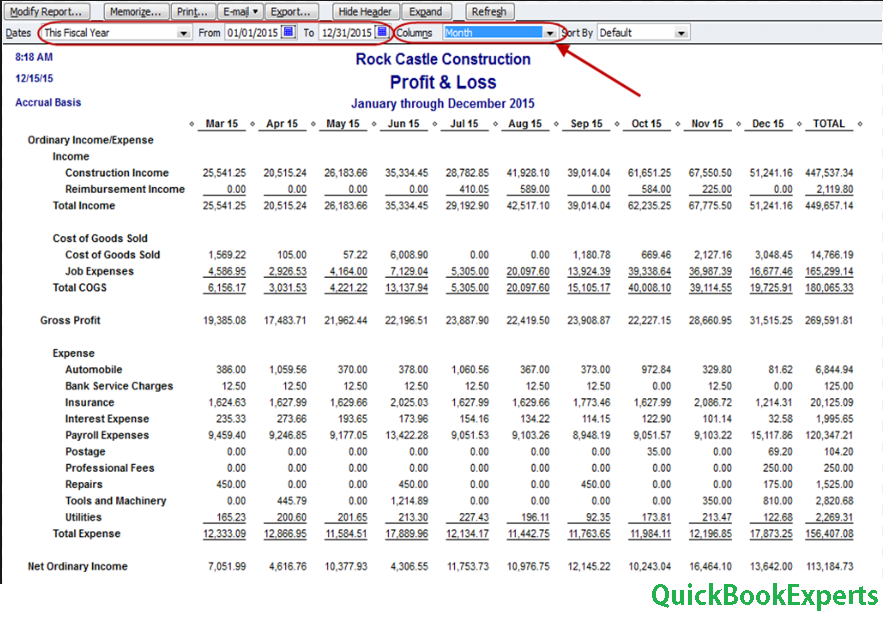In 2019, there are lots of errors facing by QuickBooks Software, But we Every Error has its solution. Lets learn that solution for How to get monthly reports in QuickBooks Online Plus version
Reports menu > Company & Financial reports.
Profit And Loss Standard.
Date range, such as Last Fiscal Year.
At the top, set Columns by Month.