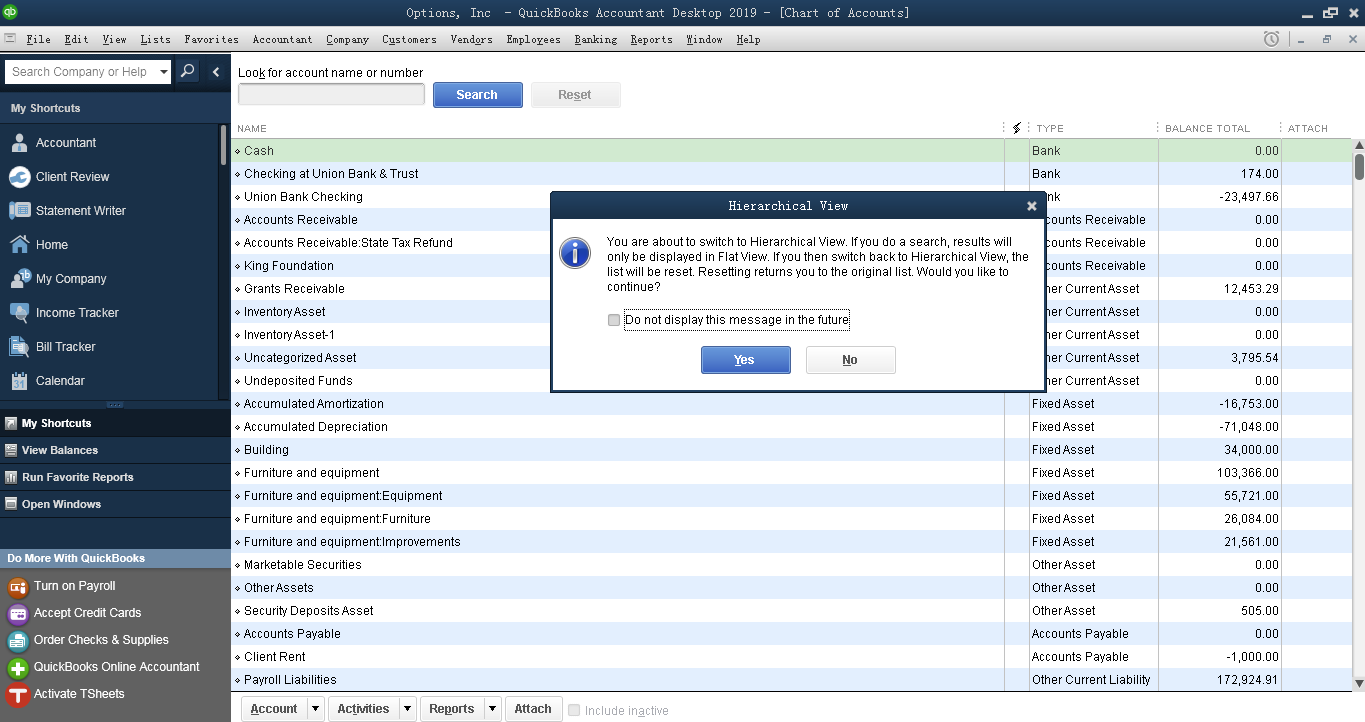In this article we are going to talk about How to Keep Hierarchical View in Chart of Accounts QuickBooks® 2020 so here is the solution for How to keep Quickbooks in hierarchical view in the following:
- Firstly go to the Charts of Accounts.
- Then You will see Accounts Option on left bottom Click Accounts.
- Then You can see the some options
- On those Options you can easily find the hierarchical view and flat view option.
- Now Click to the Hierarchical View Option.

- Tick the option
- Then Click Yes.
- That’s it, you are good to go.
- Voila! Now you are an expert How to Keep Hierarchical View in Chart of Accounts