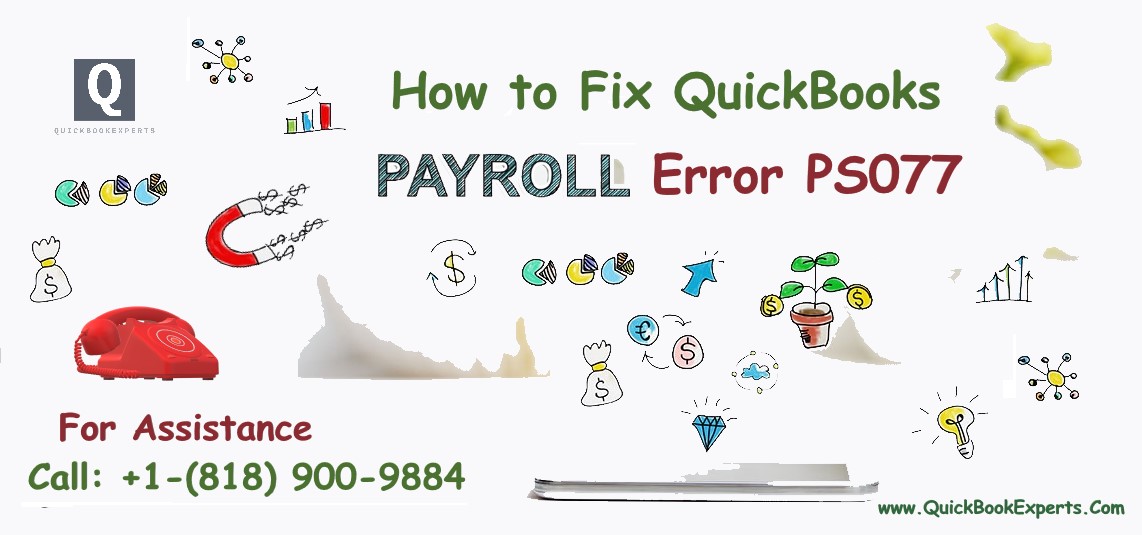I’ve recently upgraded from Quick books ’16 to ’19. Unfortunately, since then I’ve been unable to print W2’s or 941’s. It says Error PS077, & gives me a laundry list of things to do, but I’ve been unsuccessful. QuickBooks stated that I’ve not downloaded the current payroll update, yet I’ve done it every time I restart. Need some help
I appreciate you for providing the steps you’ve tried to help resolve the error.
Let’s get rid of the error so y ou can print your W-2’s and 941’s.
The error code PS077 is caused by the possible reasons:
- The QuickBooks company file is damaged.
- You have not registered your QuickBooks software.
- Your billing information is outdated or incorrect.
- A tax table file in the Components/Payroll folder is damaged or invalid.
To help fix this, let’s repair your QuickBooks Desktop (QBDT). This way, you can fix program-related issues or errors. Before beginning the repair process, you’ll need to prepare the QBDT installation CD.
Here’s how to repair the program:
- Restart your computer to close unnecessary programs interfering with QuickBooks.
- Create backup of the QBDT company file.
- Go to Start, then choose Control Panel.
- Select Programs and Features. If necessary, choose Uninstall a program.
- Select QuickBooks in the list of programs and choose Uninstall/Change.
- Click Continue, then chioose Next.
- Select Repair, then choose Next. Please wait for the Repair to complete.
- Choose Finish, then restart your computer if prompted.
Once done, let’s reset updates by downloading the latest payroll tax table. This way, it will ensure your payroll tax table has accurate information. Here’s how:
- Go to the Employees menu at the top.
- Select Get Payroll Updates.
- Put a check in the Download Entire Update
- Select Download Latest Update.
- A window appears when the download is complete.
For more:
The steps above will help get your QBDT working so you can print your W-2’s and 941’s