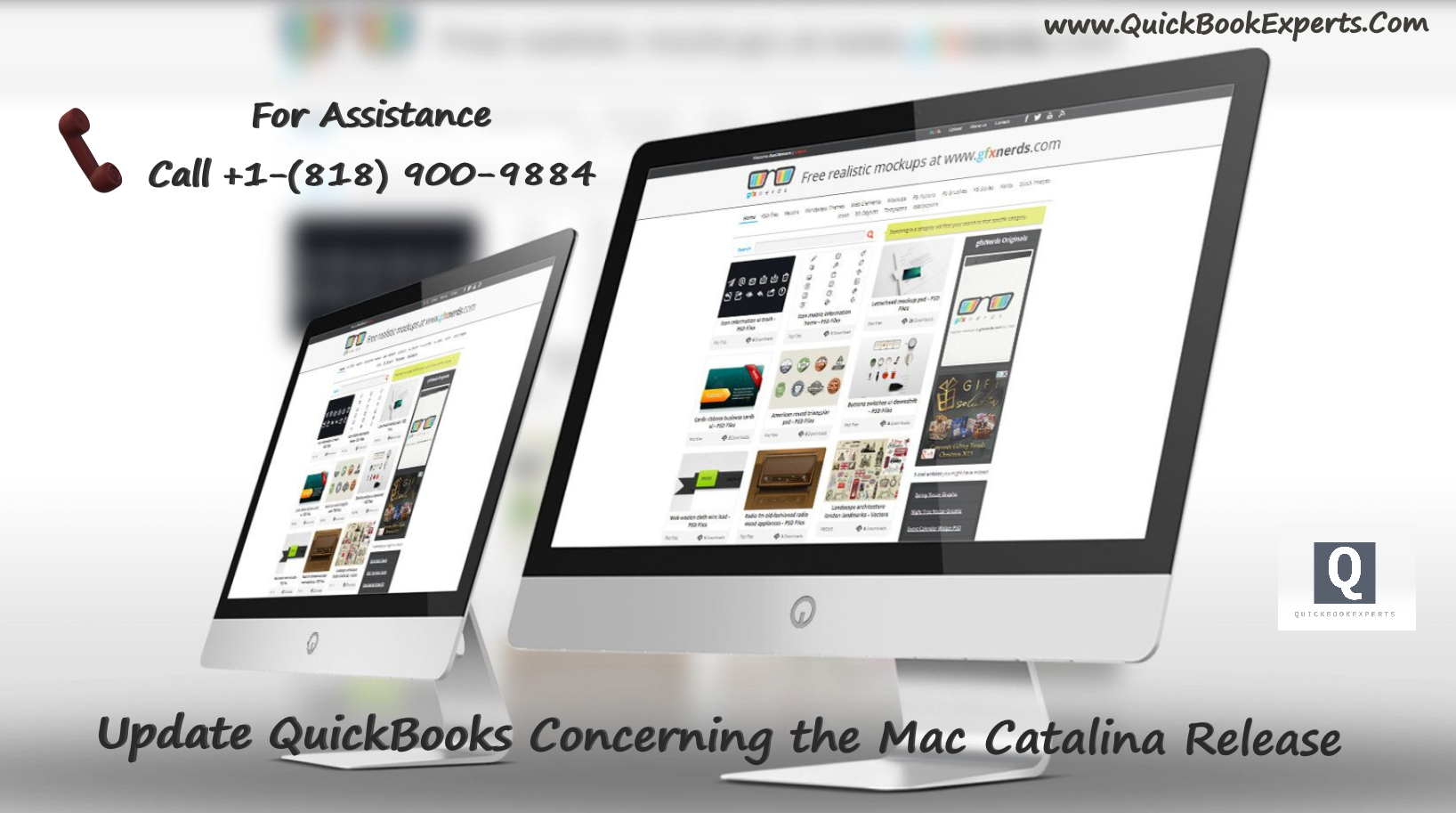In this Article, We are going to talk about QuickBooks concerning the Mac Catalina Release also we are going to answer some myths about QuickBooks and Mac Catalina in 2020 and what should be best for you.
Risk of data file corruption and data loss for QuickBooks Desktop for Mac users who attempt to run QuickBooks on macOS Catalina
Find out how to continue to safely use QuickBooks Desktop for Mac on the new macOS, Catalina.
Apple recently released macOS v10.15, nicknamed Catalina. As of the Catalina launch date, Intuit will continue to support current versions of QuickBooks Desktop for Mac (2019 and 2020) on the new Catalina operating system — via required updates.
Currently supported versions of QuickBooks Desktop for Mac
Intuit® has identified data file incompatibility issues between earlier versions of QuickBooks Desktop for Mac 2019 and 2020 and Apple’s new macOS Catalina. These issues may cause data loss and crashes. Based on testing, specific scenarios that may present these risks include conversion of a company file from Mac to Windows and/or Windows to Mac, rebuild of a company file, and restore of a company file.
Users of QuickBooks Desktop for Mac 2019 and 2020 must download and install the latest free updates of QuickBooks Desktop for Mac 2019 (R7) or 2020 (R2 or later) if they plan to use macOS Catalina. This update should only take a few minutes.
To find your version and release details inside QuickBooks, go to Help > Product Information. If you are are a QuickBooks Desktop for Mac 2019 or 2020 user, you can download the latest releases by going to QuickBooks > Check for QuickBooks Updates.
Unsupported versions of QuickBooks Desktop for Mac
Intuit® has identified data file incompatibility issues between QuickBooks Desktop for Mac 2015 and 2016 and Apple’s new macOS Catalina, which can cause data loss and crashes.
To avoid data loss and crashes related to macOS Catalina, users of QuickBooks Desktop for Mac 2015 and 2016 -- who wish to continue using a QuickBooks desktop product with the new macOS Catalina -- must purchase an upgrade to the latest releases of QuickBooks Desktop for Mac 2019 or 2020. Based on testing, specific scenarios that may present these risks include conversion of a company file from Mac to Windows and/or Windows to Mac, rebuild of a company file, and restore of a company file.
Action required before installing macOS Catalina
- Data loss or crashes may occur while using an unsupported version of QuickBooks Desktop for Mac (2016 or earlier) on Apple’s new macOS Catalina.
- When not using the latest versions of supported QuickBooks Desktop for Mac products (2019 and 2020).
- Therefore, you must use only the latest releases of QuickBooks Desktop for Mac 2019 (R7) or 2020 (R2 or later), if you plan to use a QuickBooks Desktop product on macOS Catalina. To find your version and release inside QuickBooks, go to Help > Product Information.
- If you are a QuickBooks Desktop for Mac 2019 or 2020 user but not on the latest version — 2019 (R7) or 2020 (R2) — you can download the latest release by going to QuickBooks > Check for QuickBooks Updates.
- If you are a QuickBooks Desktop for Mac 2015 or 2016 user, and you wish to continue using a QuickBooks Desktop product on Apple’s new macOS Catalina, you will need to purchase the latest release by opening QuickBooks and choosing “Upgrade to latest QuickBooks” in the QuickBooks menu.
Apple has removed support for 32-bit apps in Catalina. This means QuickBooks Desktop for Mac 2014 and earlier are automatically disabled by Apple once macOS Catalina is installed.
If you experience issues with your data file after installing MacOS Catalina
You must update or purchase an upgrade to the latest version of QuickBooks Desktop for Mac 2019 or 2020 and then visit the customer care
Alternatively, you can transition to QuickBooks Online, which is not affected by the OS change, and receive a one-time discount for the first 12 months of your subscription.
- QuickBooks Online offers protection from data loss without the need for physical back-ups. Plus, you can work from anywhere, access insights anytime and capture receipts from your phone.
For more information about how easy it is to transition your QuickBooks Desktop for Mac file to a QuickBooks Online file.
QuickBooks Online requires a computer with a supported Internet browser (Chrome 41 or later, Firefox 36 or later, Internet Explorer 10 or later, Safari 6.2 or later) and an Internet connection (a high-speed connection is recommended). The QuickBooks Online mobile app works with iPhone, iPad, and Android phones and tablets. Devices sold separately; data plan required. Not all features are available on the mobile apps and mobile browser. QuickBooks Online mobile access is included with your QuickBooks Online subscription at no additional cost. Data access is subject to cellular/internet provider network availability and occasional downtime due to system and server maintenance and events beyond your control. Product registration required.