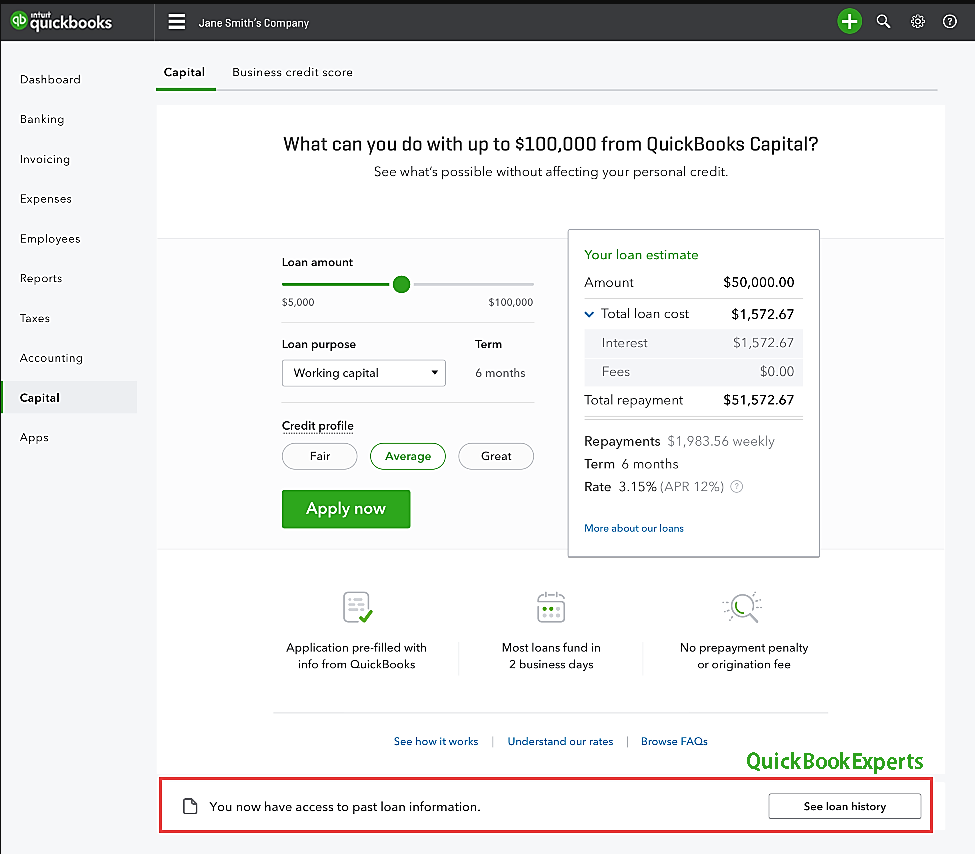Learn How to find your QuickBooks Capital loan documents (Loan agreement and Paid in full letter) in QuickBooks Online. Let’s Solve QBC: Where can I find my QuickBooks Capital Loan Documents?
What is QuickBooks Capital?
QuickBooks Capital is a service offered by Intuit Financing Inc. that provides business loans to eligible QuickBooks customers. We take a holistic view of your business to create funding options that are right for you.
QuickBooks Capital offers funding in two different ways:
- By directly underwriting loans.
- By providing a marketplace for you to explore and match with curated lenders.
Through these two offerings we are able to provide QuickBooks customers with a range of funding options including term loans, lines of credit, invoice financing, SBA loans, and more.
Learn how to find your QuickBooks Capital loan documents (Loan agreement and Paid in full letter) in QuickBooks Online.
Find your QuickBooks Capital Loan Documents.
To find your loan documents:
- Using Google Chrome, Edge, Firefox or Opera browser, log in to QuickBooks Online using the guarantor’s username and password.
- From the left menu, select Capital.
- There are two pathways to see your loan history:
- If you are currently in repayment of another loan, the link to your past loan documents is located below the Payment History table.
- If you have paid off a loan, the link to your past loan documents is located at the bottom of the screen displaying a loan estimate.
- Select See loan history.
- The loan history page opens and displays a list of all prior loans you have attained.
Note: You need to have your pop-up blocker and ad- blocker disabled in order for the new page to display. - From here, you have the option to view, download, and print the following documents:
- Loan agreement
- Paid in full letter