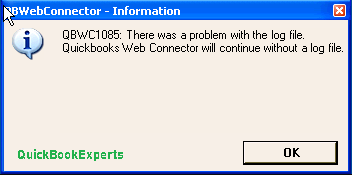Get Help With Common Quickbooks Web Connector Errors 2021
Learn How Get help with common Web Connector errors and How to fix common errors you may get when using QuickBooks Web Connector to sync with other apps.
Web Connector lets you connect other apps to QuickBooks.
If you can’t use it due to an error, don’t worry. We’ll help you fix it.
Tip: To skip scrolling and jump to an error, press Ctrl+F on your keyboard, type in the error code, and press Enter.
QBWC1005: QuickBooks Web Connector failed to run This happens if your QuickBooks Web Connector fails to run because it can’t create the log file.
What you can do Make sure your current Windows login has sufficient permissions to create directories.
QBWC1006: QuickBooks Web Connector failed to run This happens if your QuickBooks Web Connector error to run because it can’t find the right log file.
What you can do Make sure the log file director and/or log file are not protected through checking its permissions.
Location: C:UsersPublicAppDatalocalIntuitQuickBooks Web Connectorversion directory
QBWC1007, 1008, or 1009: An error occurred when connecting to QuickBooks Possible reasons: QuickBooks is not running No company file is open A dialog box is open and is preventing the connection
Having a Question ? Reach Us
Call : Email : Live Chat to an Experts
More Options: Solved: Error 1935 When Installing QuickBooks Desktop 2019