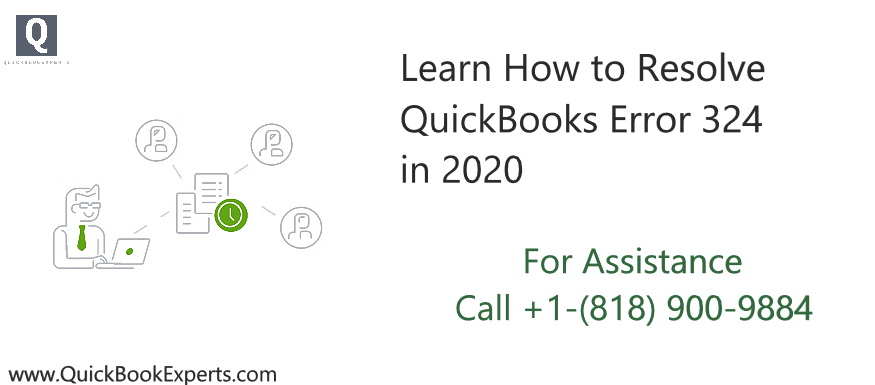QuickBooks Banking Error 324 in 2021
Learn How to Resolve this Error so you can continue processing Bank Transactions, Or you named as QuickBooks Error 324
Banking Error 324 means QuickBooks Online can’t find the account on your Financial Institution’s (FI) website which may be caused by any of the following:
- FI reclassified the account or moved it to a new server.
- Account Nickname Changed.
- FI issued a new account number or credit card.
- Bank or credit card account closed.
Follow the steps below to fix Banking Error 324:
- At the upper right, select Update to make sure the error displayed is really the current error on your account.
- If the issue persists, select Check Connections in the error banner. Follow the prompts to complete the process.
| Is the account missing?If the account isn’t showing up even after following the Check Connections prompt, contact us select (?) Help, then Contact us). We need to check if there are other factors causing the error. |
You can do either of the following:
- Keep the old account
- Disconnect the account.
- Connect or link the new account through the Chart of Accounts.
- Create a new account