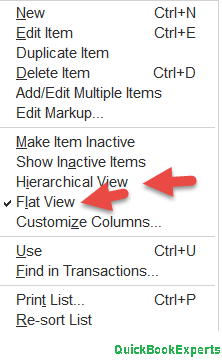What is Hierarchical View in QuickBooks ?
A hierarchical organization is an organizational structure where every entity in the organization, except one, is subordinate to a single other entity. This arrangement is a form of a hierarchy. Hierarchical view in QuickBooks
This is the View which shows data of your QuickBooks Nicely.
(As you work with a QuickBooks desktop database over time, you’ll find that problems tend to accumulate. The more you use it, the more likely you’ll be to run into one or another “odd problem” that doesn’t seem to make sense. )
How to keep Hierarchical View in Quickbooks ?
Just to set your expectation that once you switch back to Hierarchical View, results will only be displayed in Flat View if you do a search. However, if you then switch back to Hierarchical View, the list will be reset and the resetting returns you to the original list.
To change back your Customer Center back in a hierarchical view, here’s how:
- Click Customers at the top menu bar.
- Select Customer Center.
- Right-click on your Customer list.
- Click Hierarchical View.