Find out how the revised usage limits in QuickBooks Online affect your clients.
In early 2019, A product introduced revised usage limits in QuickBooks Online. These affect the number of users, classes and locations, and chart of accounts that customers can add. For the first six months, they were able to maintain any entries above the limits. Starting October, QuickBooks no longer support plans that exceed these limits.
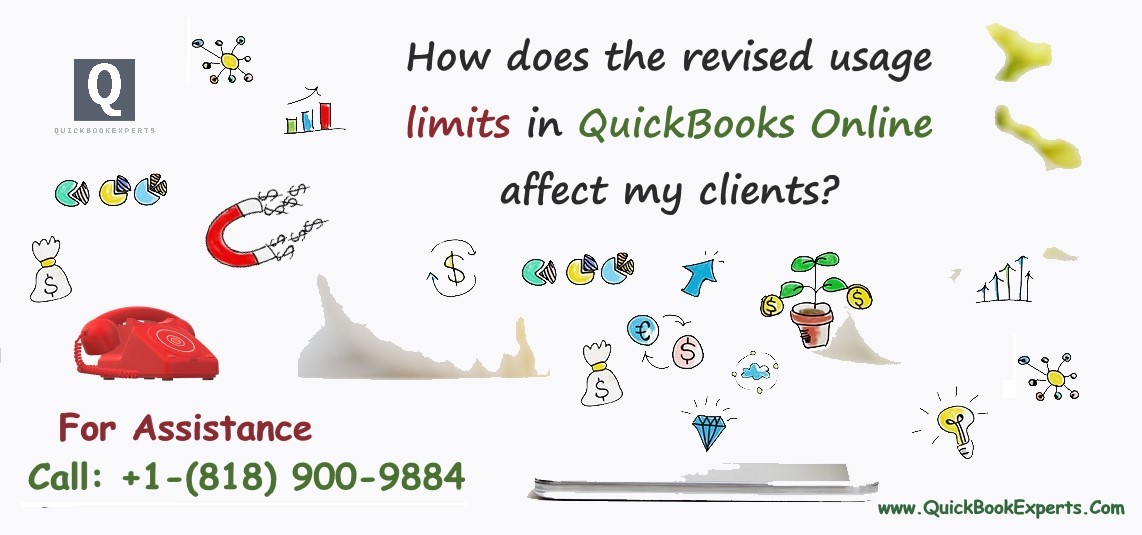
Note: To know the accurate usage info of your client, make sure to check their company file.
What are the revised usage limits in QuickBooks Online?
Usage limits apply to QuickBooks Online plans in US but Advanced doesn’t have maximum limits on classes, locations, and chart of accounts entries.
You’re in the best position to make sure that your client’s plan meets their business needs. Find out more about each plan’s usage limits to understand your client’s best options if they reach a limit.
What is the roll-out plan?
We introduced usage limits to both client-billed and wholesale billing QuickBooks Online plans in October 2019.
The number of chart of accounts, classes, locations, and users needs to be within the number allowed by your client’s plan.
If your clients exceed the limits, then:
- Starting October 16, every sign in to your client’s account directs you to manage usage or upgrade to QuickBooks Online Advanced until the next billing date.Note: Your wholesale billing clients will not see pricing. They need to contact their accountants instead.
- Starting October 28, your client’s QuickBooks subscription will be out of compliance on their next renewal date and their account may be suspended.
For example, if your client is on the Plus plan with 251 chart of accounts, you or your client needs to upgrade your client’s account to Advanced. This is to match the usage requirements or reduce your client’s data, so your client is within the limits.
What happens if a client’s account is suspended?
After your client’s account is suspended, update the billing information to reactivate the account. While it’s suspended:
- You can’t reduce usage.
- You can’t upgrade in QuickBooks Online.
- Customer will have read-only access to QuickBooks data for one year.
- You can export data to Excel or a desktop version of QuickBooks
- You will lose any special wholesale billing discount of QuickBooks Online.
- If your client signed up for QuickBooks Online Payroll through their QuickBooks subscription, their Payroll subscription will also be suspended.
How to avoid disruption?
To ensure that your clients continue to have access to their accounts, you have two options:
- Work with your clients to reduce the number of chart of accounts, classes, locations, and or users to within their plan’s limits.
- Upgrade to QuickBooks Online Advanced.
How does this affect accounts that migrated from QuickBooks Desktop?
Chart of accounts, classes, and locations converted in the process of QuickBooks Desktop migration don’t count toward the QuickBooks Online usage limits. This is true for historical migrations as well.
System-generated entries in chart of accounts, classes, and locations that are created by other QuickBooks-related offerings, such as Payroll, TSheets, and associated offerings or when migrating from QuickBooks desktop software to QuickBooks Online, will not count toward the usage limits.
How does this affect accounts that have special wholesale billing pricing?
If your client is on a special wholesale billing discount outside of the regular 50% off discount for QuickBooks Online, then they will lose their discount when their account is suspended. This includes but is not limited to the following discounts:
- QuickBooks Online Plus – 3 for $15
- QuickBooks Online Plus – 3 for $25
- Online Plus – Multi-Company discount
Check out on how to upgrade your client’s account on Wholesale Billing to learn more.
How does this affect accounts that are nonprofits?
QuickBooks Online Advanced is available to nonprofits through TechSoup. Learn more about how to sign your clients up for TechSoup.
If your client is on TechSoup and wants to upgrade to QuickBooks Online Advanced, then they can do so by upgrading their billing plan directly inside QuickBooks Online.
How can I help my client understand the benefits of moving to QuickBooks Online Advanced?
If your client needs 6 or more users, more than 250 entries in their chart of accounts, or more than 40 classes and locations, then Advanced is a stronger plan for them. So Find out how the revised usage limits in QuickBooks Online affect your clients.
Here’s a brief guide on how you can frame the benefits of QuickBooks Online Advanced:
User |
| If your client requires 5+ users, then here’s why Advanced may benefit them:
|
Chart of accounts |
| If your client needs 250+ accounts in chart of accounts, then here’s why Advanced may benefit them:
|
Class and location |
| If your client requires 40+ classes and locations, then here’s why Advanced may benefit them:
|
What if my client is near or at a limit, but isn’t ideal for QuickBooks Online Advanced?
Here’s the list of articles to help your client manage their usage limits.
- Help your client manage classes and locations. Or if they’re using classes to track projects, you can advise them to use the Projects feature instead.
- Make an account inactive for the chart of accounts.
- Manage users
How can QuickBooks Online Advanced benefit my clients?
QuickBooks Online Advanced features more tools, more users, and dedicated customer support. It’s designed for fast-growing, complex businesses.
It helps you elevate your firm and better serve your fastest-growing business clients. Now Find out how the revised usage limits in QuickBooks Online affect your clients.
Improve advisory services
- Uplevel financial advice with smart reporting powered by Fathom. Expand your services and get clients excited about digging into the numbers with more robust reports and dashboards.
- Get the freedom to focus with a Priority Circle membership, your clients can direct basic questions to their dedicated Customer Success Manager, so you can focus on inquiries that matter.
- Expand and highlight your skills. Unlock more ProAdvisor points when you add Advanced clients. With more points, you can earn flexible training and exclusive marketing materials.
Stay nimble as work increases
- Easily track clean, reportable data. Increase efficiency by searching, sorting, and tracking info however you need to with enhanced custom fields.
- Do more in less time. Import and send hundreds of invoices at once with accelerated invoicing.
- Connect the apps that fit your needs. Access over 600 easy-to-integrate apps in the QuickBooks app store.
Ensure clients grow securely
- Put the right info in the right hands. Clients can delegate work to sales reps and manage data access for the team with custom user permissions.
- Triple check the books. Clients can add up to 3 accountant seats as they grow, so they have accounting experts on hand for all their needs.
- Room to grow down the road. As your small business clients grow, they can add up to 25 users, unlimited chart of accounts, and unlimited classes and locations.
